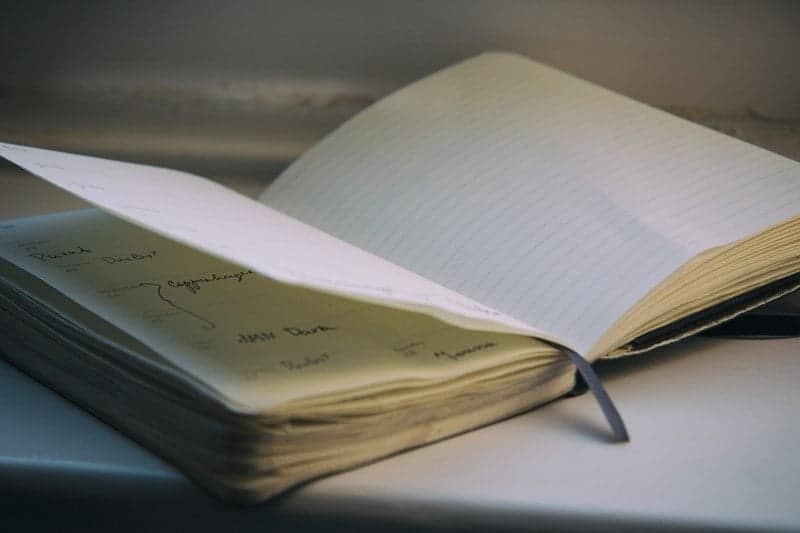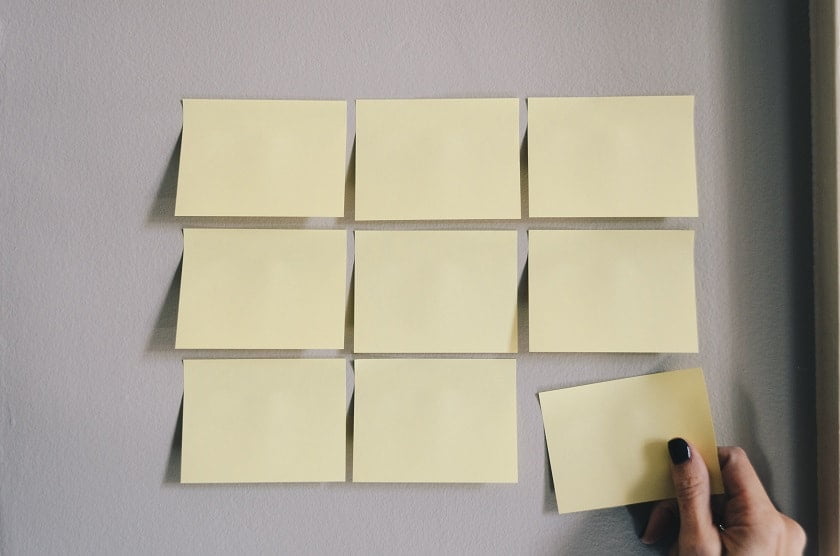Most of us understand the concept of mind-mapping. We think of a teacher at a whiteboard with a topic in the middle and students volunteering ideas or suggestions that relate to that topic. This is a very popular teaching tool in elementary schools especially, as teachers try to give students practice in classification and organization.
As students move into their high school years, mind mapping is not used as much. In recent years, however, the value of mind mapping in both education and business has been fully recognized, and there are now dozens of web-based mind-mapping tools for students, teachers, and supervisors/managers. In fact, this tool of educational technology has so many uses, it is now one of the most valuable resources for academic coursework, especially eLearning. Here are 10 ways of how to use mind mapping in your studies.
Summarizing and Organizing Notes
You have notes from video lectures and from your readings. To synthesize and organize all of this information, you can use mind maps for each concept or unit of study. For example, suppose you have just completed a history unit on the Civil War. You can access a free mind-mapping tool and consolidate your information from lecture and reading notes. Once you put your topic (Civil War) in the center, you can then do the following:
- You can add sub-topics such as the causes, the major battles, and the terms of Confederate surrender.
- Branching out from each of those sub-topics, you can continue to add details that are directly related.
- You can keep your map in the cloud, download it, place it in a file on your desktop, or print it out for later study.
If you create a single page mind map for each unit of study, you will have your entire course organized for future purposes.
Producing Essays and Papers
Creating a mind map for your writing will keep you completely organized, and it is probably the best pre-writing tool you can have. With the topic of your essay at the center of your map, you can add the pertinent sub-topics. These will become paragraphs for an essay or sections for a paper.

After you list all of your sub-topics, you can then review them to see which ones can be consolidated, or which may need to be divided further. Then, you can add the details that should be included branching out from each sub-topic. If you use your mind map as you write, there is no way you will forget anything or get off-track.
Studying for Tests
If you have prepared mind maps for each unit of study, there is no easier or more efficient method for studying for exams. Pulling up your mind maps for each unit will allow you to quickly review everything.

And, if there is anything you don’t remember well enough or you feel you need more details, you only have to go back to that portion of notes or text.
Giving Oral Presentations
In an attempt to personalize eLearning courses more, many instructors are incorporating group sessions via Skype or “Go to Meeting.” Students will often have to make oral presentations during these sessions. If you are faced with making a presentation, having a mind map for your own use and to share with the others is a perfect tool.

Doing Group Projects
Group work is also quite common in eLearning coursework. When you are working with others on a project, using a web-based mind mapping tool will allow all of you to work on the project in the cloud. Mind maps are the perfect collaborative tool.
And, many of these tools will keep a full history of the various versions of your maps, so that nothing is ever lost. Once the map is complete, you will be able to divide the rest of the work based upon the subsections.
Brainstorming
Some coursework may involve problem-solving activities and projects. These may occur in math modeling and optimization projects; perhaps you will have to produce a case study in business, sociology or psychology; you may be given a simulated or real-world problem to solve.
Beginning with a mind map is a perfect way to just get all of your ideas “out there” and then to list the pros and cons of each option/solution, allowing you to determine the best one.
Creating To-Do lists
Most people make to-do lists on paper or on their mobile apps. Using a mind map to do this works really well too. If you create a mind map, for example, for each of your major tasks that have several steps, you can easily keep track of your progress. As you complete each step, you simply eliminate it from the map. You can also place dates beside each task section, to create a visible timeline for the whole project.
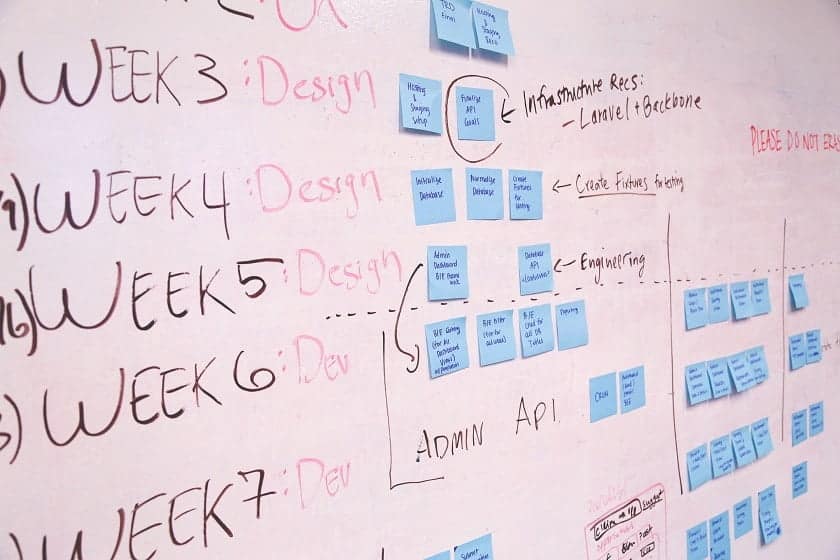
Collaborating in Study Groups
Students in eLearning courses form study groups, just as students in regular courses do. One of the ways to collaborate is to divide the coursework content so that each member is responsible for creating a mind map for a unit of study, which should be shared with all other members. This significantly shortens study time for everyone.

Writing Book Reviews
A mind map is a great tool for book reviews, both fiction and non-fiction. Depending upon the details of the review assignment, creating a map for what you plan to include will keep your focus clear.
For example, if your review is supposed to address the themes, then your mind map can have a branch for each one, with the details branching out from them. This will keep you from getting off-track.
Storing Files and Media
Most mind mapping tools allow the insertion of large files and media, including video. You can, therefore, have everything you need on one topic in one place and on one page. This is a huge plus, as you will need that content for exam studies or projects.
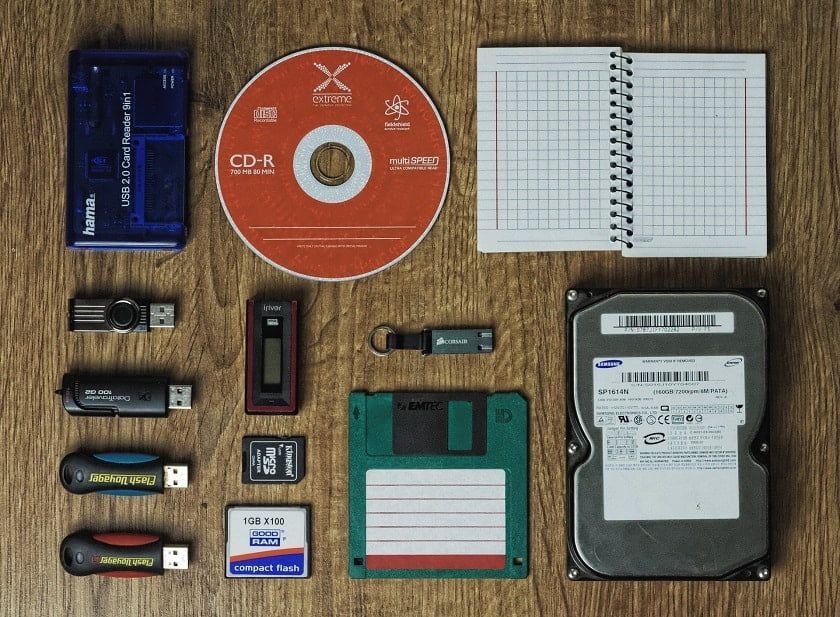
Once you begin to use mind maps, you will learn to love all that they can do for you. And because there are so many different templates from which to choose, you can select those that are the best fit for your learning and study styles.

About the author
Jonathan Emmen – freelance blogger, marketer, and passionate traveler. You can find more on his blog and Twitter