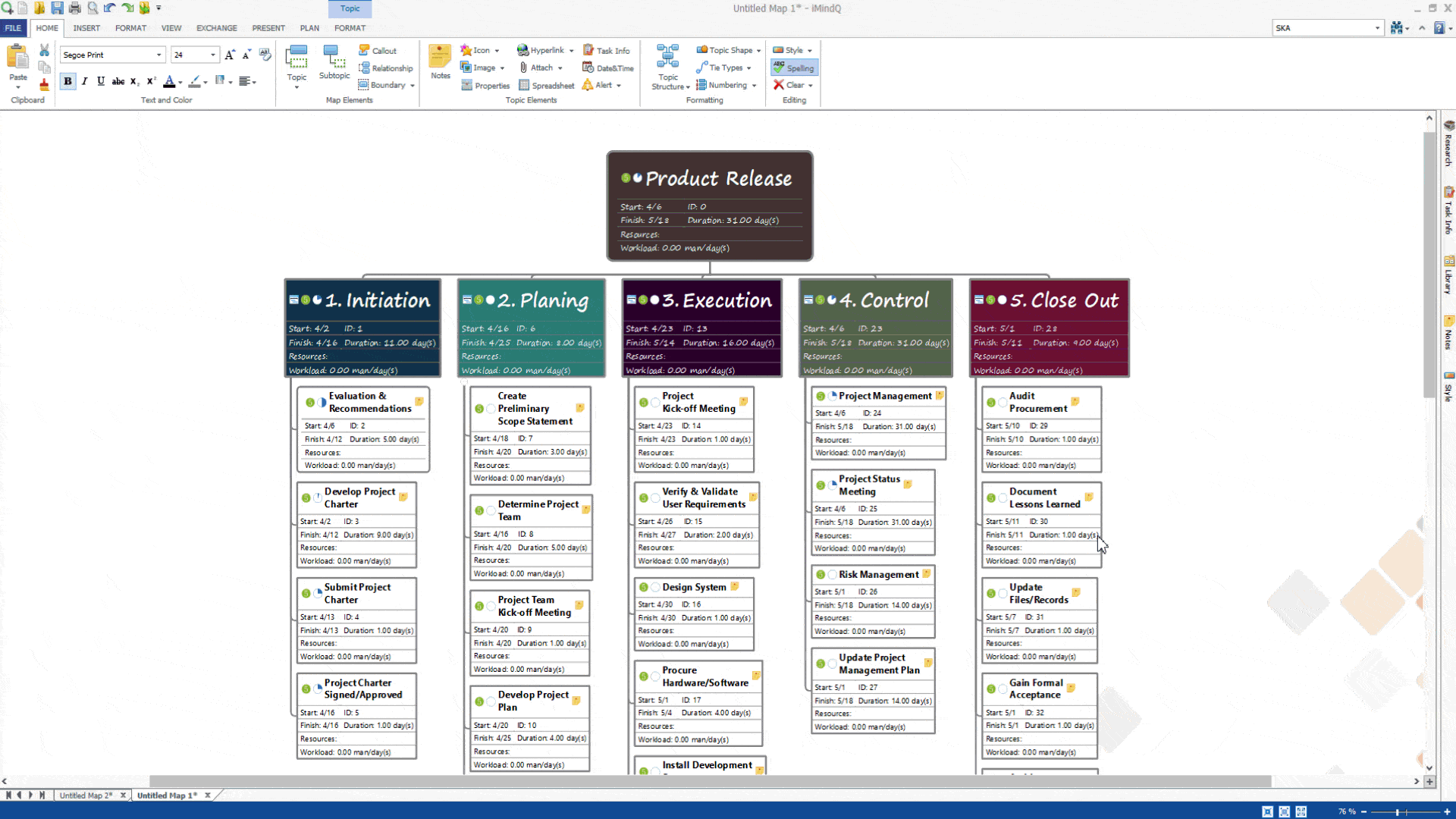The filtering options in iMindQ can be found in the View menu.
The Filter is a convenient way to view only a subset of the topics on a map.
With these features, you can view/hide the topics that are/aren’t currently of our interest. The
Advanced Filter option is divided into several criteria:
- Task Info
- Topic Style
- Icons and Images
- Other (hyperlinks, attachments, notes, alerts, callouts, key topic)
From the Filter section, you can choose to display just one branch alone, by selecting the topic that you want to display and clicking on the Show Branch Alone button.
This action will display the selected branch alone, without the central topic and the other branches.
You can switch back, and show all branches of the map, just by selecting the Show All Branches button.