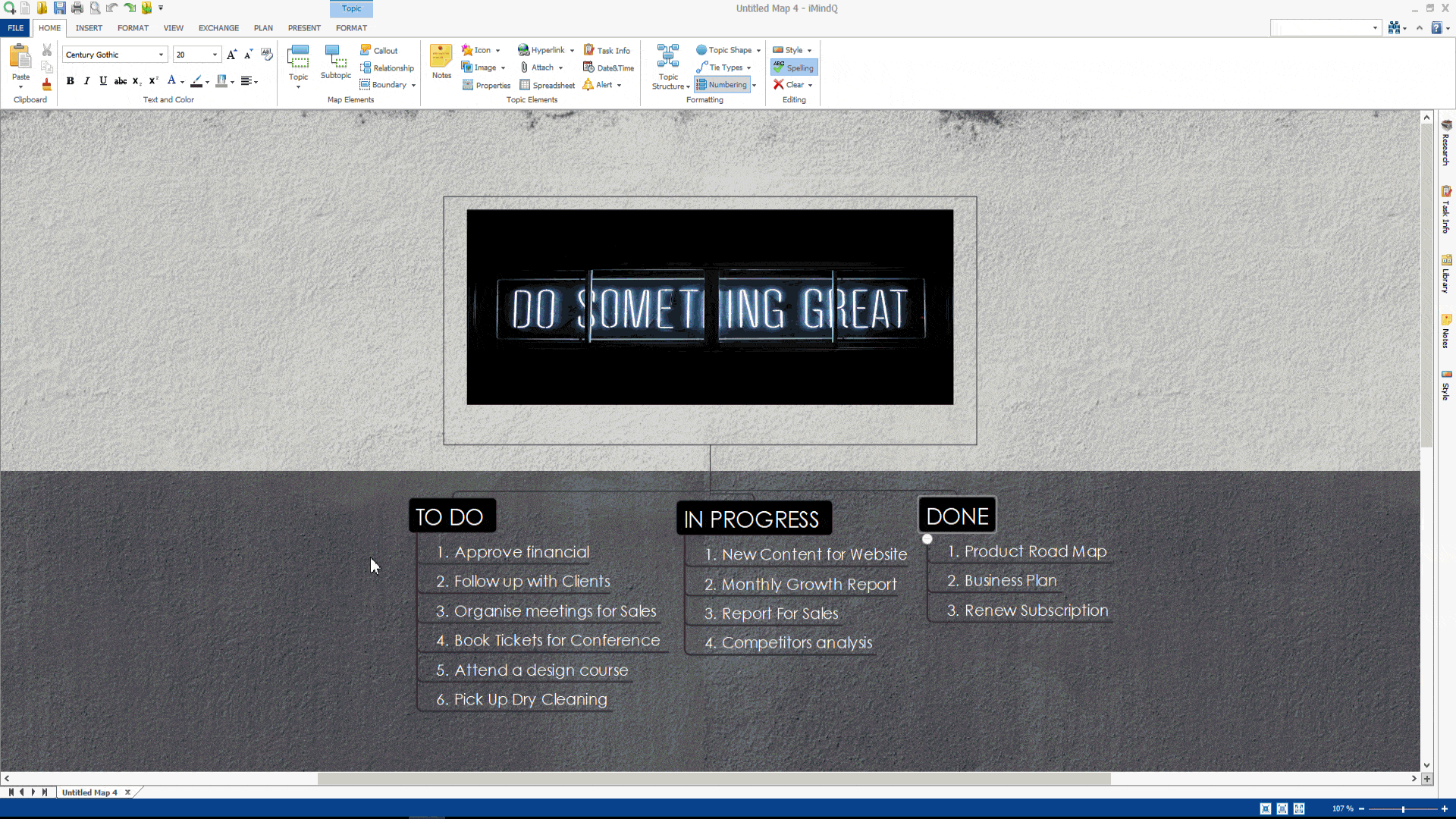To move a topic without losing the connection to the parent topic, you have to press and hold the Shift key on the keyboard while moving the topic around in a map. This way the topic will remain connected to the parent topic regardless of the position it is moved to. In order to freely position the topics in the map space, you can either change the Topic Layout to Freestyle Layout or use Organic Mind Maps and Whiteboard. To detach a topic from your map, you need to perform the following action. Right-click on the topic that you want to separate from the branch, from the Remove tab, select the Detach Topic function. The selected topic will be detached and added as a floating topic in the workspace.