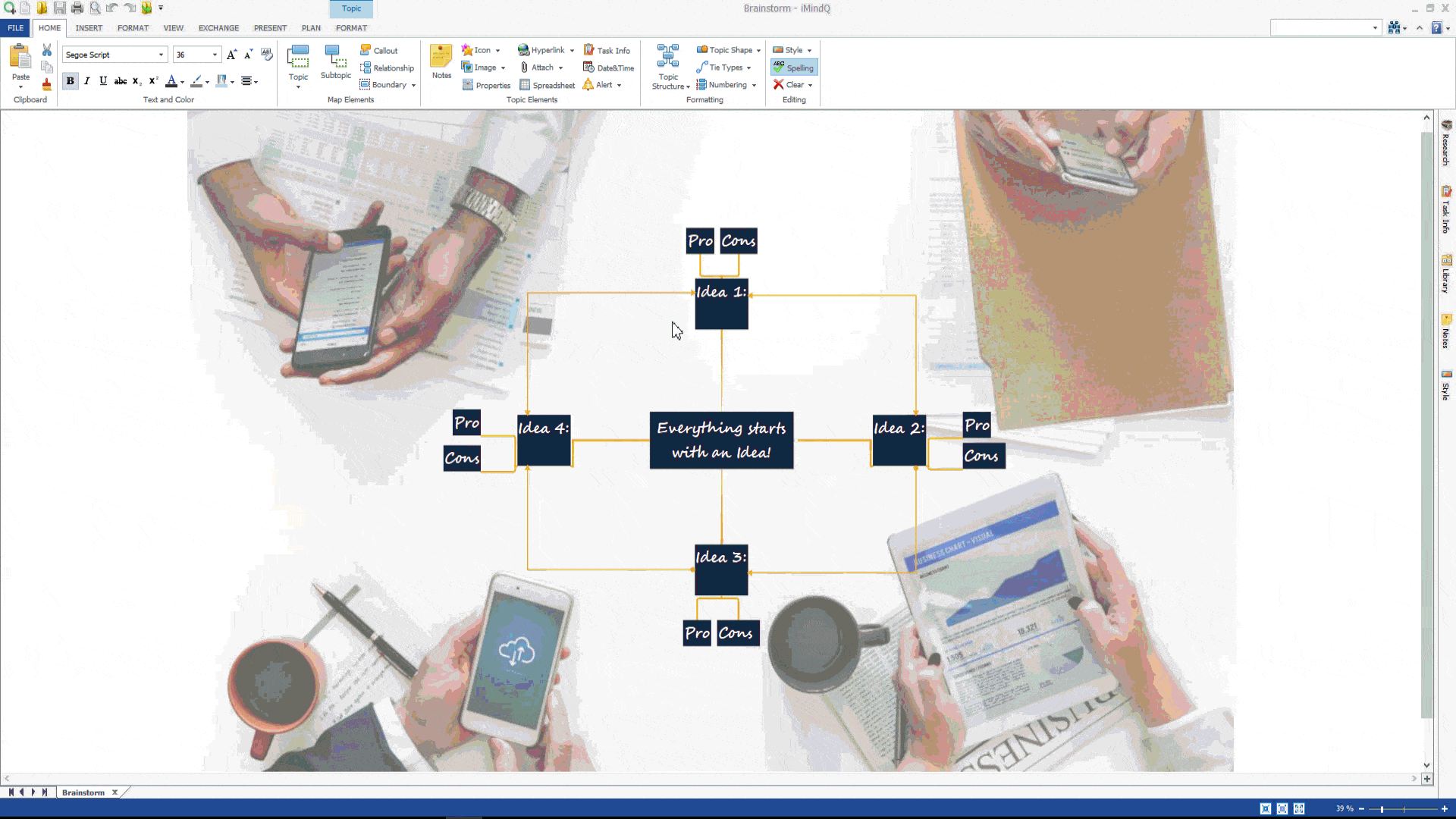The created ideas and maps can be printed with the click of a button.
You can print an existing map by clicking on the Print button in the Quick Access Toolbar.
You can access the printing functionalities from the Print tab, located in the File menu as well.
In the Print submenu you can select the Printer, page range, a number of copies and choose what will be printed (Mind Map, Outline of the Map, Gantt Chart View, or Topic Notes).