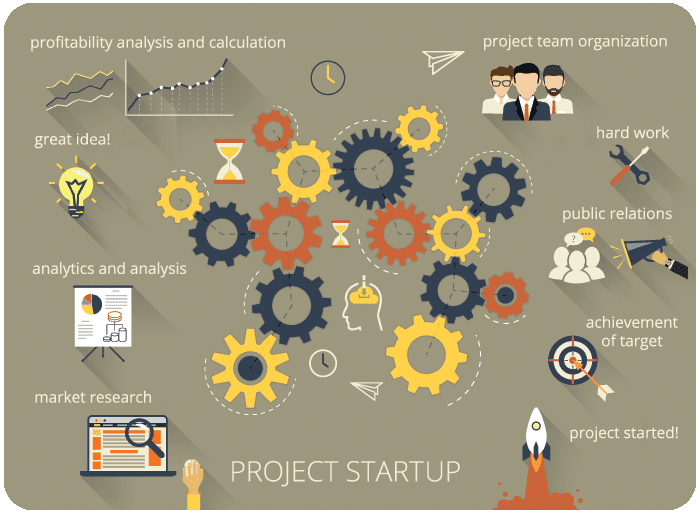Remote working has long been utilized by forward-thinking companies to lower overheads and promote employee well-being. The forced lockdown has meant that larger, more corporate organizations are also having to manage teams made up of people working from the comfort of their own homes.
Even experienced managers can find the prospect of leading a remote team daunting. Making sure that people are motivated and being held accountable for their work can seem near impossible if you do not get to work closely with them on a daily basis.
In order to manage a remote team effectively, you need a system that facilitates 4 key areas. These are collaboration, communication, ensuring security, and maintaining accountability. Technology is required to create a framework that addresses all these areas while still allowing a team to work efficiently while away from the office. Here is a breakdown of the IT strategy that you will need to make the effective management of a remote team possible.
1. Collaboration
Cloud storage and cloud-based applications have made collaboration between remote team members as easy as it could possibly be. Team members can share and collaborate on pretty much any platform in real-time. If you have done the majority of your work in Microsoft Office programs such as Word, Excel, and Powerpoint, you can use OneDrive or Google Drive to enable real-time and simultaneous collaboration between team members.
Managers can add comments and feedback on specific documents to teams as a whole or just to individual members to make the course correction of a task painless. Many of the most popular CRMs are now moving to the cloud, meaning that they can be accessed from anywhere and by anyone who has the correct permissions. This allows for managers and team members to view, adjust, and discuss each other’s work as and when they see fit.
2. Communication
Although cloud storage allows for the seamless sharing of documents and data, fostering a truly collaborative approach can be made difficult if there are no clear communication lines between team members and their managers. While emailing and conference calls can go some way to alleviating this problem, our inboxes are now so saturated that it is easy for important messages to be missed. A dedicated business communication platform, such as slack can help stop important messages from going unnoticed. These platforms allow you to create different lines of communication for different groups of people, meaning that you can have several conversations occurring at once without creating the dreaded “inbox pile up”.
These platforms can also facilitate the sharing of files and even schedule and run conference calls for your weekly meetings. For truly collaborative projects, a brainstorming platform like IMindQ can allow you to visualize specific projects and ensure that everyone in your team is on the same page when it comes to what is needed to deliver success.
Not only can mind mapping help you effectively communicate with remote team members, but it can also help stimulate the creative process by breaking down complex ideas into their components. This can help make your team members more confident when it comes to suggesting improvements.
3. Security
Given that cloud storage is necessary to facilitate remote working, a manager needs to make sure that all data and documentation that their team members store in the cloud are kept securely. While there are loads of different cybersecurity programs available, making sure that your team takes the time to ensure that security policies are being followed is perhaps more important than the software used.
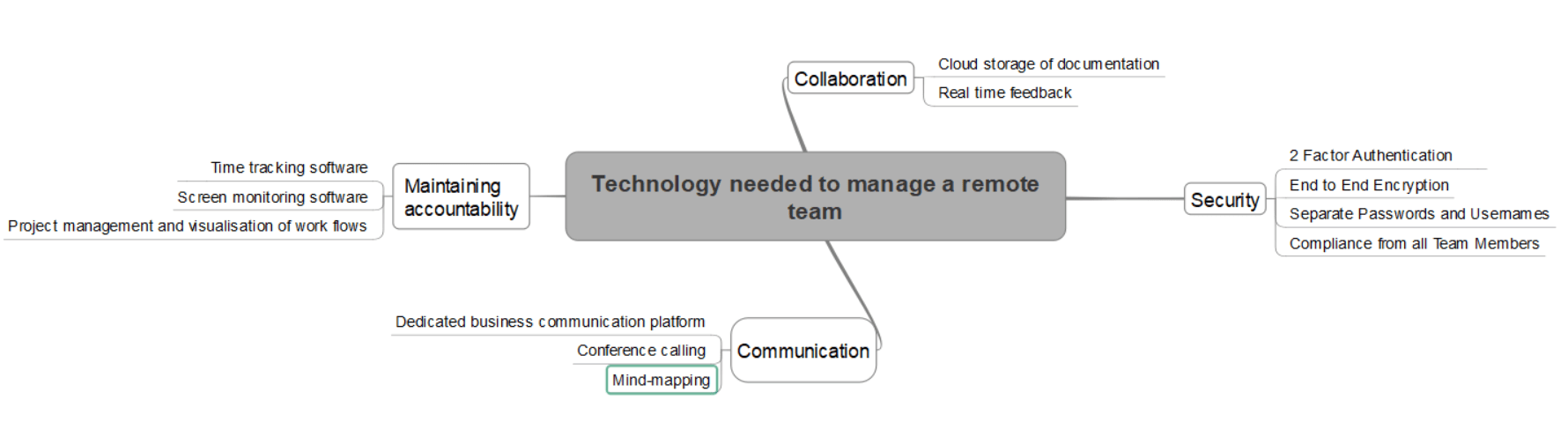
End-to-end encryption within your business network is essential, as is a program that automatically backs up all your cloud-based files onto localhost.
Some best practices that a manager must ensure that their remote team follows includes:
- Making sure that they leave a work network when they finish work
- Using different passwords for each application (and not sharing passwords)
- Using 2-factor authentication wherever possible
- Using different usernames for each application
As a manager, you should take as much responsibility in ensuring that these protocols are followed as your IT team does.
4. Maintaining accountability
A manager’s ultimate job is to ensure that their team works in as efficient a way as is possible. This can only be achieved when each team member is motivated and willing to be held accountable for completing tasks. Leaders fear that if they are not present, their team will lose motivation. This fear is heightened when their team is working among the distractions of their home. The last decade has seen huge advancements in time tracking platforms. While they were once only used by HR staff to measure things like absences and holidays, advanced platforms let you essentially see your team members work in real-time by taking screenshots of their screen while they work.
While this may seem like micromanagement, such monitoring can help a manager troubleshoot bottlenecks in their team’s workflow without having to physically observe their team members working. This makes it essential to the management of a remote team.
Of course, time tracking software can also ensure that your remote workers are working the full hours that they are being paid for.
The project management function in IMindQ can also help keep your virtual team members accountable. You can use the software to map out a project task by task, and then assign specific tasks to specific people. This ensures that everyone knows who is responsible for what, and allows managers to, therefore, ensure each team member meets their deadlines.
About the Author

Sam Maley is the Marketing Director for Bailey & Associates, which is an IT strategy consultancy based in the UK.