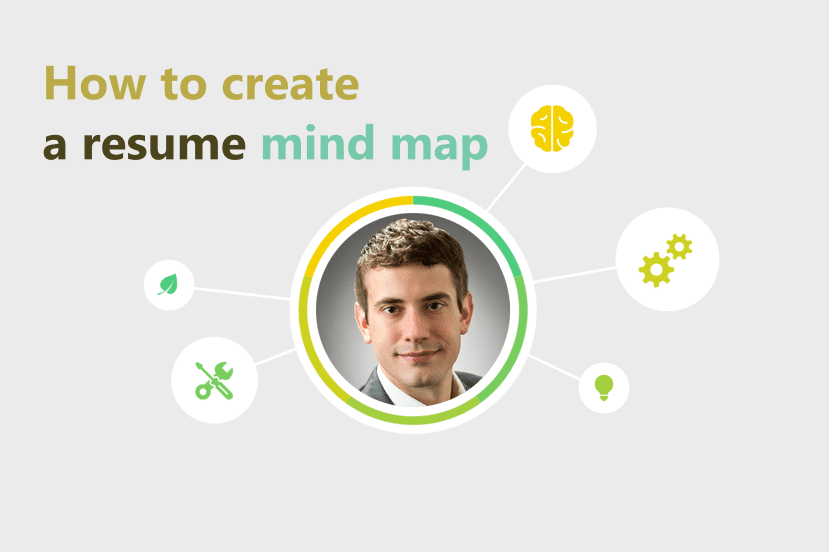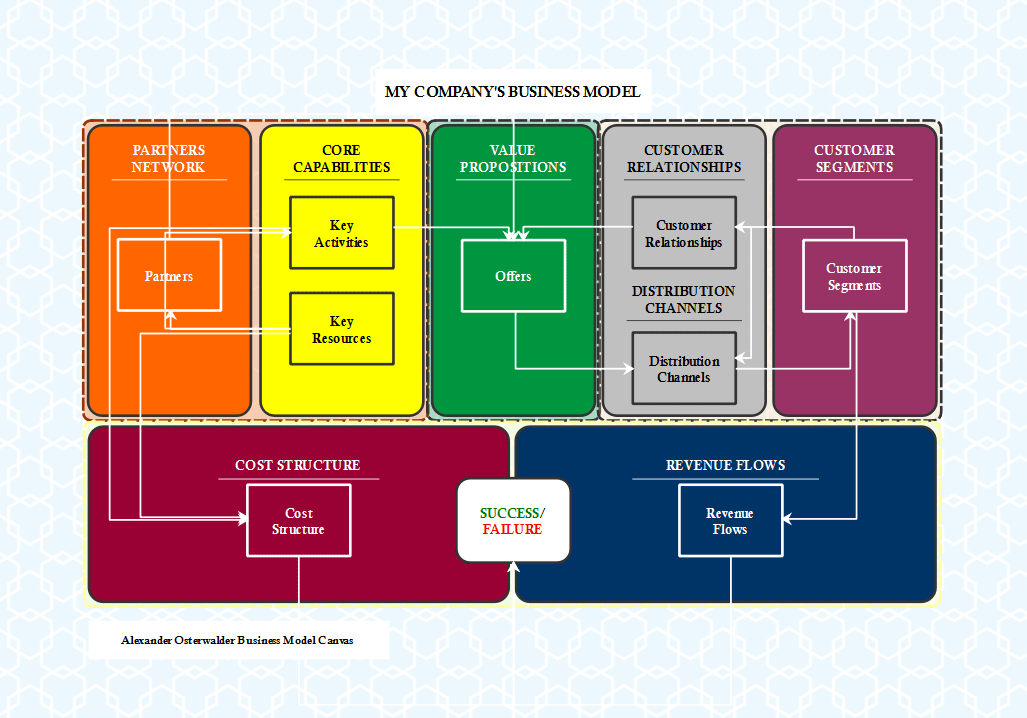Have you ever mind mapped before? Mind maps are a great tool to visualize ideas and information that can help you to stand out from others using conventional means.
The use of mind mapping software has increased in recent years because they are an effective and efficient way to brainstorm, analyze ideas, and demonstrate thought processes. People are visual learners, so they appreciate such a convenient and easy-to-understand way of presenting complex information.
One of the areas in which the mind maps use continues to thrive is resume building. A typical resume, especially of a project manager, has tons of information, so people use mind mapping as a tool to display all of it in an effective way.
In this article, we’re going to show you how to use this incredible technology to create an outstanding project manager resume that attracts attention and gets interviews.
What is a Mind Map?
A mind map is actually a straightforward technology that promotes the learning of new information through visuals. Essentially, it’s a diagram showing one central idea and many more sub-concepts, thus structuring the information in a way that allows it to better analyze, comprehend, recall, and generate new ideas.
Mind maps are used for a variety of purposes, including planning, problem-solving, note-taking, brainstorming, understanding complex concepts, studying, creating presentations and documents, visualizing thought processes, and many more.
Here, we’ll focus on a new and exciting way of using mind maps: resume building for project managers.
The process is described below.
Step 1: Write Your Resume
Before we get to mind mapping, you should have your resume ready because you’ll need that information to include in the visual representation.
The areas that you have to include in your project manager map are those of a typical resume (in no particular order):
- Professional experience
- Education and certifications
- Career objective
- Skills summary
- Languages
- Contact details
The list might be added with some more areas, but we recommend not to go beyond seven to avoid making your resume look like a database or something like that.
Step 2: Choose a Great Mind Mapping Tool
All mind mapping tools work pretty much in the same way, so feel free to choose the one that you like the most.
To demonstrate the process of creating the resume in the next steps, we’ll use our own tool iMindQ.
Step 3: Begin Creating Your Resume
Let’s suppose you’ve chosen a tool for your resume. Now, it’s time to start building it!
To begin working with iMindQ, like many other mind maps, you need to create the first idea (your name). Most tools create it automatically.
Start by adding your name and position.
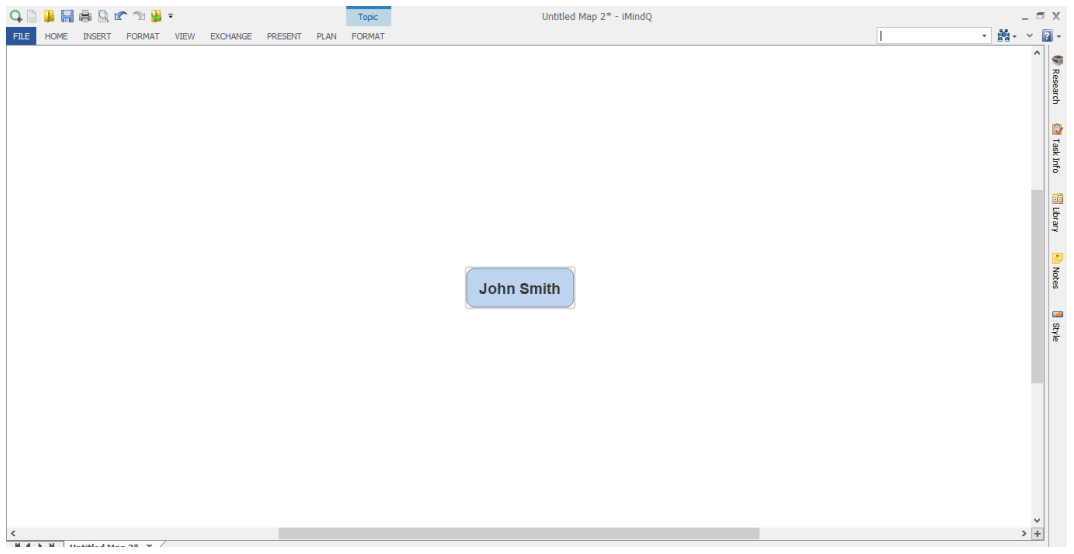
Then, add the areas of the resume that we’ve talked about in step 1 (Professional Experience, Education and Certifications, Career Objective, Skills Summary, Languages, and Contact Details).
To do that in iMindQ, you have to press the Insert button. One pressing creates a new box, which is connected with the main one (shown in white on the screenshot below).
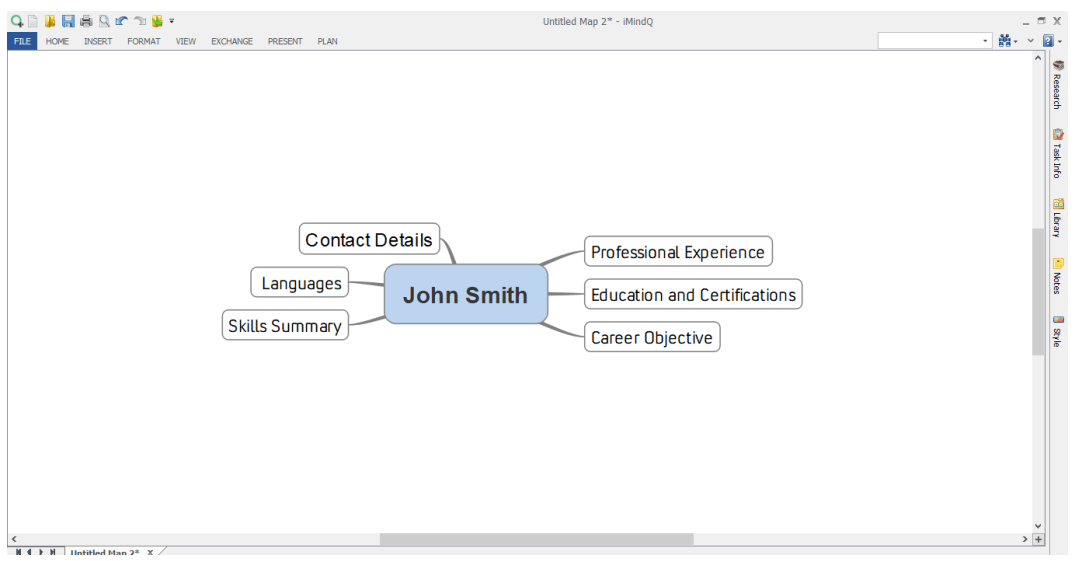
Then, add new subsections by pressing Insert while clicking on the section you want to add them to. Copy of the information from your resume but focus on adding the most helpful information to the recruiter.
The end result will look like something like this. Keep in mind that it’s the rough draft: the tools allow to add bullet lists, change colors of sections, add images and icons, and many other features.
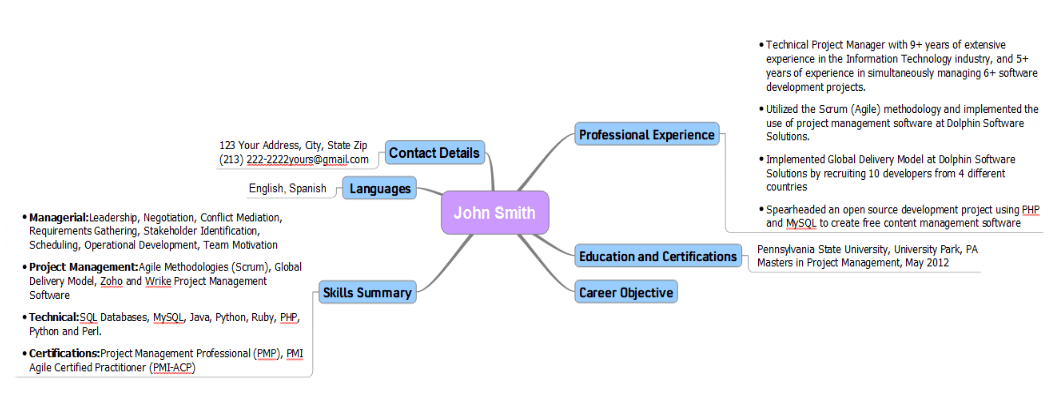
You can export the newly-built resume in a variety of formats, including a Word document, PowerPoint document, PDF document, PNG image, and many others.
For example, you can use iMindQ to create a slideshow with your resume. It uses great transition effects and makes your resume look superb.
More Resume Building Tips
With an abundance of mind mapping tools and features they provide, it’s easy to get carried away and forget about the fact that you shouldn’t overdo it. Here are some recommendations for you.
- Keep only relevant information. The temptation to include as much information as possible may be enormous, but keep in mind that you should only describe relevant information that shows why you’re a great candidate.
- Use colors and symbols carefully. Being visual is the whole point of the exercise, but using too many colors, icons, and symbols will make your resume look like a 7th-grade resume project. For example, you can use an icon of some project management software you’ve mastered but never include generic icons.
- Emphasize important points. All mind mapping tools have basic text editing features, so be sure to use different font sizes and visual cues such as bold and italic to highlight information that can attract the recruiter. iMindQ, for example, has features and designs that could be very convenient for those used to work with office tools.
- Use images for your central idea. In this case, it would be your picture because this is your resume.
- Connect main branches to the central image and subsections to their respective sections because our brain works by association. If multiple sections are connected, it would be easier for the recruiter to remember the information.
- You may also use the resume that you’ve created as an addition to your traditional one or as a story-telling aid. Those recruiters who find formal resumes boring will certainly appreciate it.
The last thing to keep in mind is that the formatting settings of some mind maps can change when exported to different formats, so you may need to do a bit of formatting job to ensure that everything looks great.
Final Thoughts
As you can see, building your project manager resume with mind mapping tools is pretty straightforward and doesn’t require any advanced knowledge.
This post actually just scratched the surface of the topic because there are so many fantastic tools that allow creating amazing visual resumes for any profession. So, play with the settings a little bit to see how you can make your resume stand out, and, of course, happy job hunting!
About the author
Audrey is a passionate blogger and marketer at A-Writer. Her areas of interest are very wide, but mostly she writes about content marketing and business relations. Her aim is to engage people in self-growth and staying motivated.