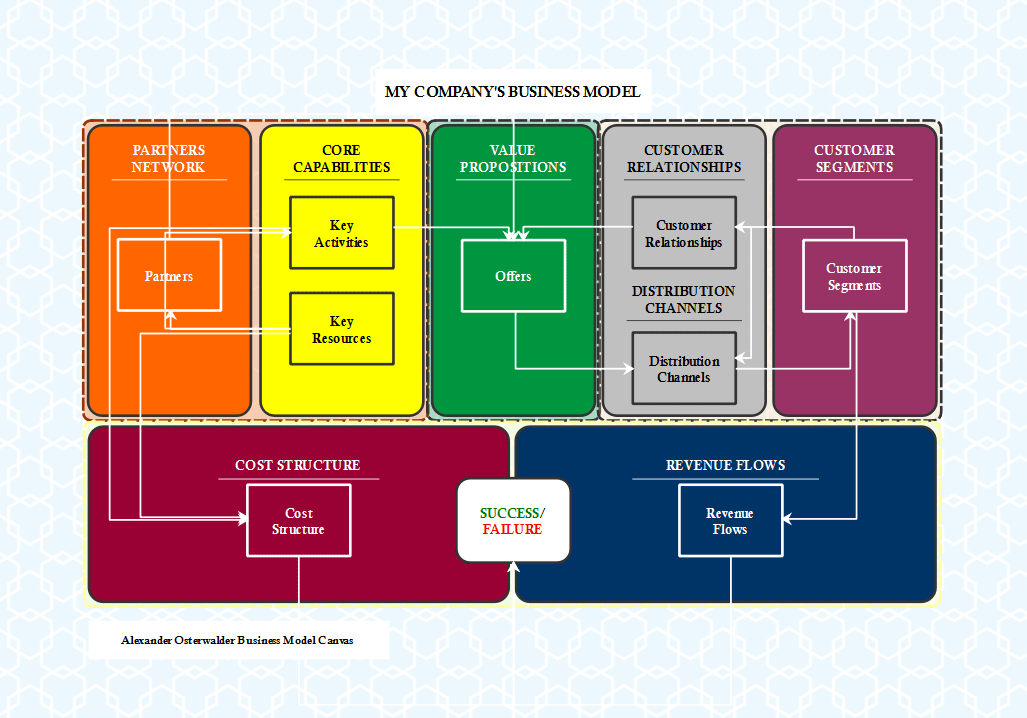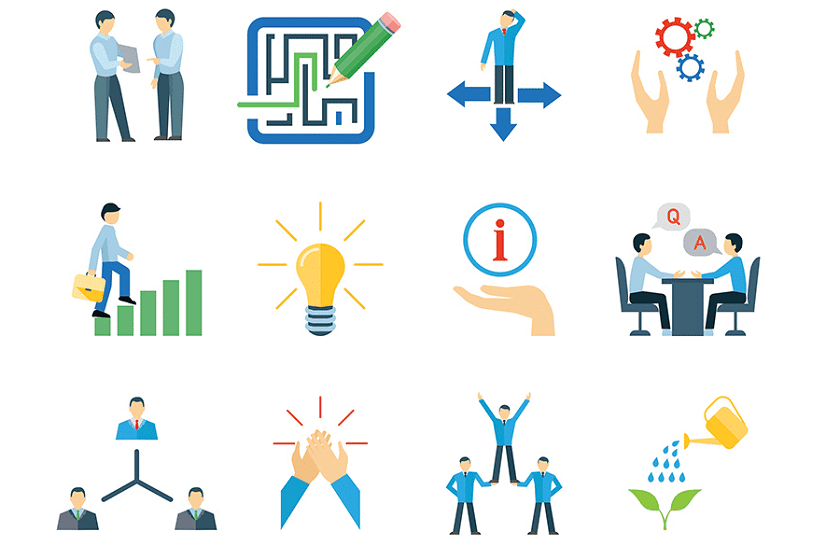Dealing with information overload is something that many managers and leaders struggle with. There is just so much data involved in doing our jobs. Sometimes it feels impossible to stay on top of everything. These 5 steps will help you manage the overload by streamlining what comes to you and giving you tactics to deal with the rest of it.
Identify the sources
First, work out where your data is coming from. Typical sources include:
- Emails (of course)
- Project management software
- Other enterprise management software such as your ERP system
- Reports
- Workshop output
- Instant messaging and other collaboration or social communication tools
- Magazines, websites, and other ‘reading material’
Once you know where the data is coming from, you can start to restrict or systemize how you use those channels.
Filter the information
Filter the information coming in. By that, I mean setting up processes to help you categorize and act on the data that passes across your desk. For example:
- Create email rules to push incoming emails into separate folders for you to review later
- File away magazines to read at lunchtime or on your commute
- Create filing structures for storing meeting minutes or workshop outputs so you can refer to them if you need to
- Tell your team only to copy you in on important emails or escalations
- Start a mind map to link to data sources and organize your incoming information into categories
As everyone is different, and as every data item will have a different significance to each individual, it is impossible for me to tell you what you should be doing with magazine articles or emails from management about organizational changes. I would bin and file them, in that order, but they might have a very different significance in your role. So you will have to create your own filtering routines and processes. My best tip is to try something and see if it works. If it does not – try something else.
Make time to review it
Put some time in your diary to go through all the data that you are collating. Go through those email folders. Review the document that you have stored away. Book a meeting with yourself to do this so that you have got some structured time in your diary each week to deal with information.
If you use a mind map to organize your data sources into categories you could set up a time to deal with each category one by one. It is a greater overhead to review the incoming information but you will make time savings too because you are dealing with themed information and not jumping around between topics.
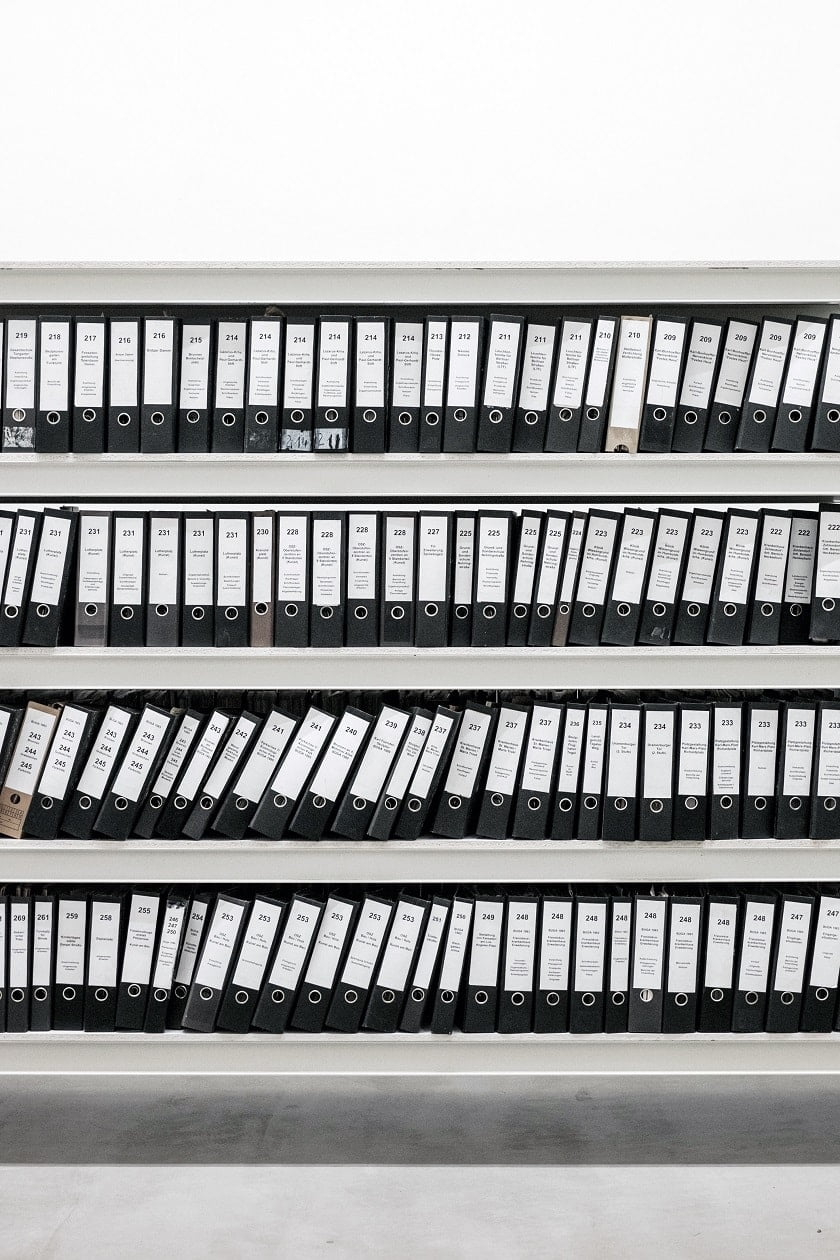
Having time set aside to deal with incoming information prevents you from getting side-tracked during ‘work time’. You should also remember that you will need to quickly deal with urgent requests. Sometimes information needs to be acted on right now, and putting it to one side to review later will just not do the work.
Act on it or delete it
During your review time, your plan should be to act on it or delete it. Your actions could be:
- Deal with it now!
- Deal with it later – only if it is going to take more than 5 minutes to do
- Add it to your To-Do list or mind map of tasks
- Pass it to someone else to action
- File it away as information that is useful to know
Delete everything you can. If you are really struggling to stay on top of the data that your job presents you with, streamline your reading material as much as you can by stopping surfing interesting industry sites or reading professional magazines.

Clear your desk and your head as much as you can. You can always come back to them later when you have got everything else under control.
Turn it off
You do not have to say yes to receiving all this information. Do you really need daily status reports from your project teams? Do you have to be copied in on all emails to do with budgets?
The more you trust your team and your colleagues, the less you will feel the need to see everything and be part of every communication exchange. Which of the sources you identified in the first step could you turn off or cancel completely?
Some people are better at dealing with information overload than others, but you can get better and improve how you deal with it. Do you have any strategies not covered here? We would love to hear about them, so leave your thoughts in the comments below.
About the author

Elizabeth Harrin is the author and award-winning blogger behind A Girl’s Guide To Project Management. Get her suggestions for being more productive at work on her blog.